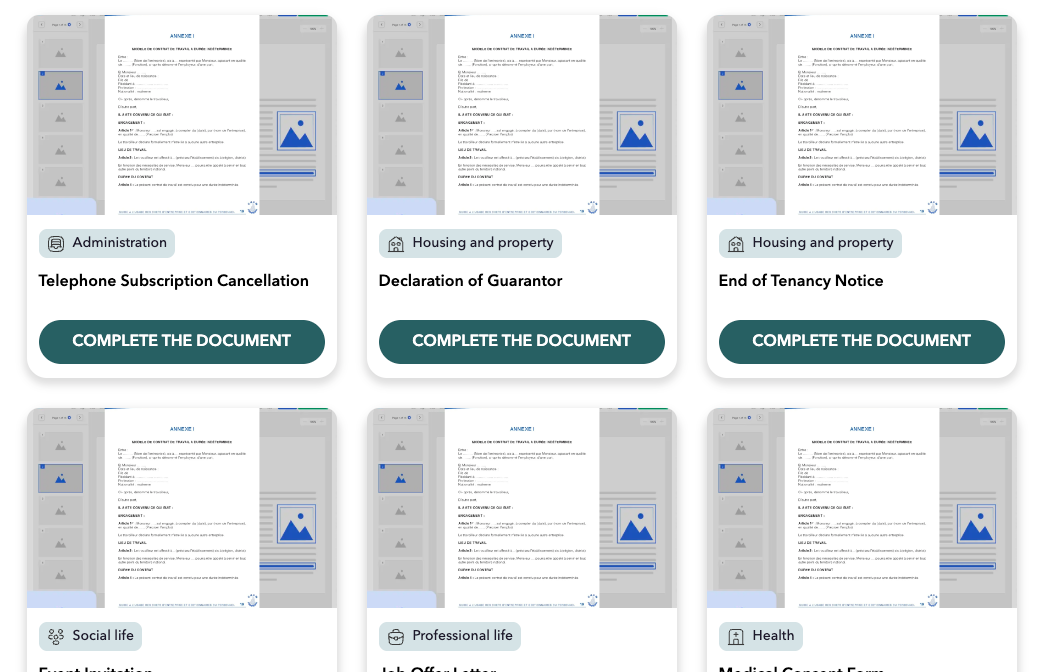In today's business world, where document management is essential to productivity, document templates can make life a lot easier. PDFSmart, with its templates function, offers a simple and effective solution for creating and customising PDF documents in just a few clicks.
1. What is a PDF template?
A PDF template is a pre-formatted model used as a basis for creating documents. It allows users to easily customise the content without having to worry about the layout or structure of the document. In other words, it provides a professional framework in which to fill in specific information, while maintaining visual and functional consistency.
PDF templates are particularly useful for :
- Creating standard, repetitive documents, such as invoices, quotes or contracts.
- Ensuring consistency in internal and external communications.
- Save time when creating personalised documents.
2. Why use PDFSmart templates?
Using PDFSmart templates offers a number of advantages that can greatly simplify your document management:
a) Save time
Templates enable you to create documents quickly by reusing an already-defined structure. Whether you're drawing up a contract, a sales proposal or an invoice, you no longer need to reinvent the wheel each time. Just fill in the relevant fields, and the template does the rest.
b) Visual and professional consistency
Templates ensure that all your documents follow a consistent look and feel. They help you create documents that follow the same layout (fonts, colours, layout of elements), giving a professional and structured image of your company.
c) Easy customisation
PDFSmart offers a wide range of ready-to-use templates, which you can customise to suit your needs in the online editor. Whether you want to change the text, add images or dynamic fields, PDFSmart lets you customise every element quickly and easily.
d) Automate repetitive tasks
If you have documents that you create regularly, such as contracts or reports, PDF templates allow you to automate them. With PDFSmart, you can quickly edit customised documents without having to recreate each document from scratch.
3. Examples of PDF templates with PDFSmart
PDFSmart offers different types of templates, tailored to the needs of different business sectors. Here are some examples of templates you can create and customise with PDFSmart:
a) Employment contracts, certificates, salary increase proposals...
Work-related templates are particularly useful for businesses. You can easily customise the fields to include information about the employee (or employer), the services provided, prices and other important details.
b) Letter of absence from school, grant application, request for a change of school...
For educational institutions or companies that issue qualifications, PDFSmart offers customisable certificate templates. You can add fields for specific information such as the name of the individual, the date and details of the programme or qualification.
c) Accommodation certificate, child benefit claim
These templates are essential for administrative procedures. You can personalise these documents by adding specific information such as the names of the people concerned, the address of the accommodation, or details of the family situation and assistance needs.
And much more…
4. How do I use PDF templates in PDFSmart?
Using these templates is child's play. Here are the simple steps to get started:
Go to the templates section: on the PDFSmart platform, go to the section dedicated to PDF templates. You'll find a vast library that you can browse and choose from according to your needs.
Choose a suitable template: once in the template library, choose the one that best suits your document (certificate, contract, etc.).
Customise the template: click on the template you want to use and start customising it.
Save and generate the PDF: once you're happy with your customised template, save it and generate the final PDF file.
Edit your document: you can also edit your document in the online editor, adding text, images, etc.
5. Tips for creating effective templates
To make the most of PDF templates, here are a few practical tips:
- Keep the layout clean: a document template should be simple and clear. Avoid cluttering your template with too many elements, and favour an airy, well-structured layout.
- Test your templates: before using your templates on a regular basis, test them by generating a few documents to make sure they meet your expectations and are easy to fill in.