Protect your PDF files with a password
Block access to your PDF documents with our online module. It enables you to add a password and encrypt your PDF file to protect it.
 Password
Password Encrypted PDF
Encrypted PDF Data protected
Data protected Pixellation
PixellationThe how to
The 2-in-1 way to protect PDF files

1. Upload your PDF
Upload your documents securely with our enterprise-grade encryption.

2. Protect your PDF
Choose your protection between a password or the pixellation to protect your PDF.
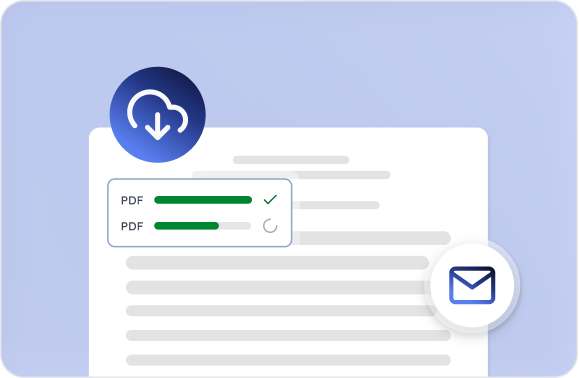
3. Secure Download
Download or share your encrypted documents with full audit trails and access controls.
Features
Enterprise-grade tools for editing, signing, and securing business documents

 Signatures
Signatures

 Compress PDF
Compress PDF

 Convert Word to PDF
Convert Word to PDF

 Split
Split

 Text recognition (OCR)
Text recognition (OCR)
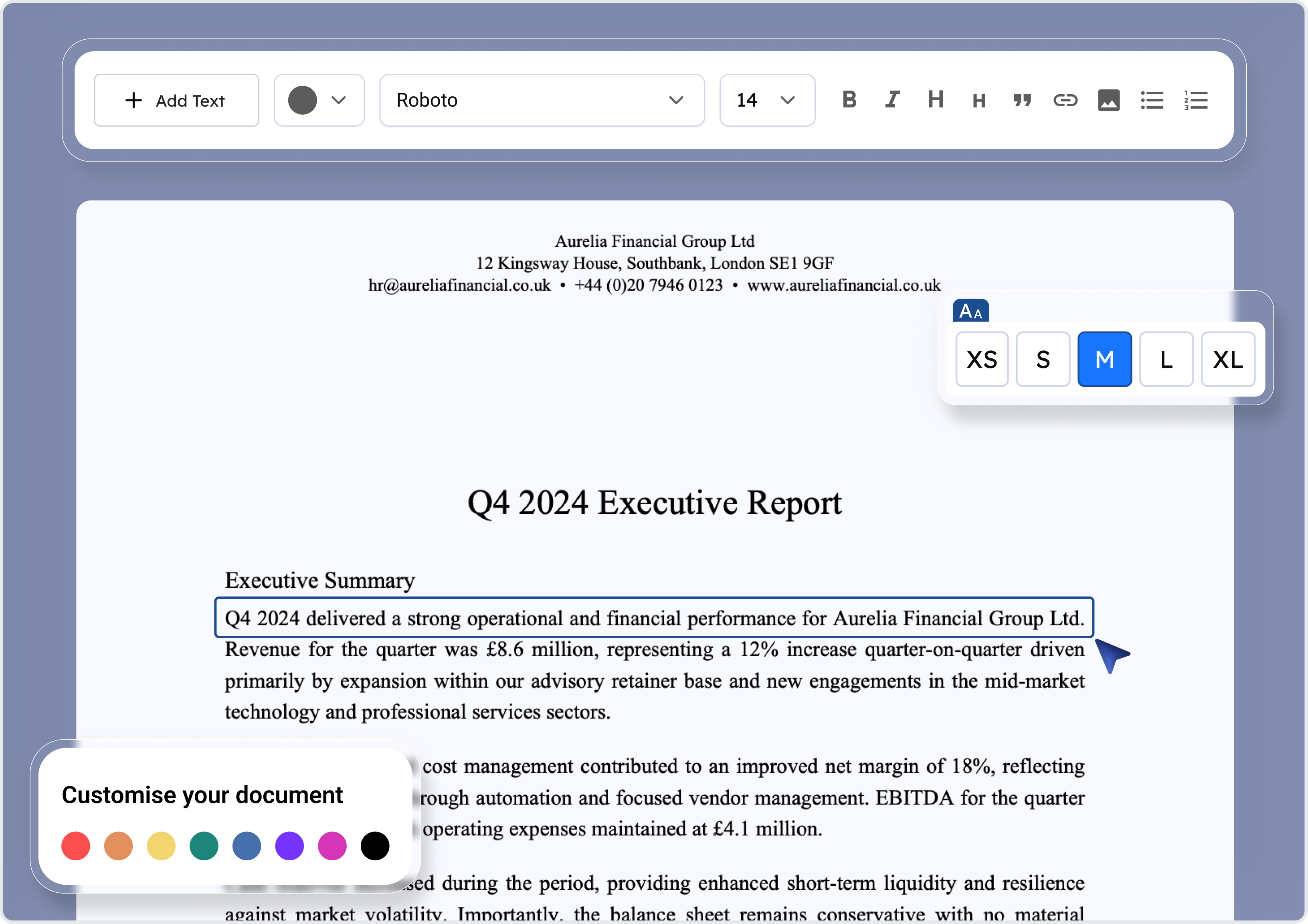
Teams from top companies use our tools










Browser extension
PDFSmart: One-click editing and management across Chrome and Firefox
Coming soon

Google Chrome
Edit PDFs directly from Chrome with one click. Perfect for web research and quick document editing.
Be the first to know when we launch
Available now

Mozilla Firefox
Seamlessly edit PDFs in Firefox. Open any PDF with PDFSmart for instant editing and conversion.
Add to Firefox★★★★★ • 4.8 rating
Enterprise document management
Professional tools designed for security, compliance, and productivity

Advanced Editing
Edit, annotate, and manage documents with version control and real-time collaboration.

Digital Signatures
Add compliant eSignatures directly within documents to speed up secure approvals.

Data Protection
Encrypt and control file access with enterprise-level security standards.

Access Control
Define roles and permissions to manage document access and sharing securely.

Audit Trails
Track every edit and signature with complete, verifiable activity logs.

Compliance
Stay aligned with GDPR and ISO standards through built-in governance tools.
Testimonials
Trusted by teams who move documents faster
"PDFSmart cut our document turnaround time by 60%. The drag-and-drop workflow is a game changer."

Sarah Chen
Operations Director
TechFlow Inc
"The integration with our CRM was seamless. Now our sales team can get contracts signed in minutes."

Michael Rodriguez
Sales VP
CloudScale Solutions
"Security and compliance were our top concerns. PDFSmart exceeded our expectations on both fronts."

Lily Bennett
Legal Counsel
FinTrust Partners
"PDFSmart cut our document turnaround time by 60%. The drag-and-drop workflow is a game changer."

Sarah Chen
Operations Director
TechFlow Inc

Business Pricing
Pricing plans that scale with your business
Choose the right plan for your team size. All plans include our core document management features with enterprise-grade security.

Limited Access
Perfect for small teams getting started
$49.99 /month
Start nowEditing tools











Full Unlimited Access
For growing teams with advanced needs
$49.99 /month
Start nowEditing tools











Full Unlimited Annual Access
Tailored solutions for large organisations
$99.00 /year
Start nowEditing tools










Knowledge base
Recent articles
Frequently asked questions
Common questions about security, compliance, and enterprise features. Need more information? Contact our enterprise team
Business support
Dedicated account managers and 24/7 technical support for corporate clients.
Contact usWhy should you protect your professional PDF documents with a password?

How does PDFSmart guarantee the security of PDF files?

What types of documents should be locked as a priority?

How can you lock a PDF in seconds with PDFSmart?

Is it possible to share a protected PDF without compromising its security?

Join millions of users who trust PDFSmart for fast, accurate document editing. No installation required, start editing right away.
5M+
Documents edited monthly
100+
Countries worldwide
24/7
Available anytime
Secure & private
 Upload document
Upload document
 Editor
Editor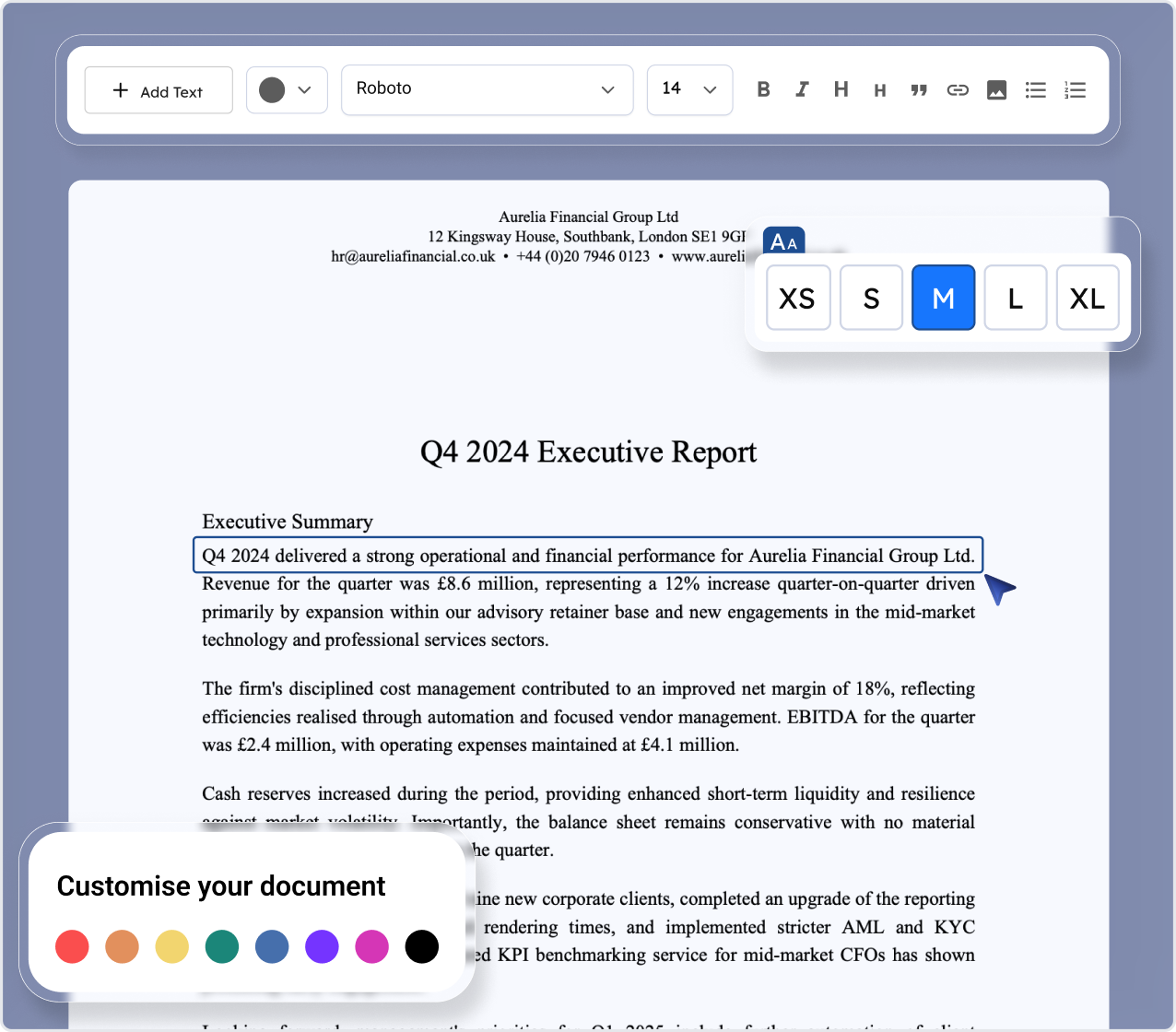
 Teamwork tools
Teamwork tools