Tutorials
Modify your documents online
With PDF Smart, you have a dedicated tool for editing your documents online. Add text, images and even drawings: and you can also modify your files as you want.
The essential tool for editing your documents

A to Z editing
Our online tool enables you to edit numerous facets of your document. A few clicks is all it takes to add text, insert an image, mask elements or even draw in the file.

Simple to use
To use our document editor, simply upload your file to the platform. It will then appear on the screen and you can modify your document as much as you want. Once you have finished editing, you can download the new version of the document.

Compatibility guaranteed
To meet all needs, our online document editor is compatible with all operating systems (iOS, Microsoft Windows, etc.), as well as with the main browsers (Google Chrome, Mozilla Firefox, Internet Explorer, Safari, etc.).

Confidential data
Using an advanced encryption system, the document that you upload to PDF Smart is totally protected. And once the modifications have been made and the document retrieved, no copy is kept anywhere. So you can be guaranteed that your data will remain confidential.

Conversion to Word
If you want to enjoy more functionalities, you can convert your document file to editable Microsoft Word format. You can then modify your document like any other DOC or DOCX file: delete text, change colour, etc.

7-day trial
Before committing yourself, make the most of your 7-day trial period to edit your documents online. If you are happy with the trial, you are then free to subscribe and enjoy all the additional functionalities that you want.
Discover the PDF editor's features
Edit your PDFs easily and efficiently with our intuitive, user-friendly tool.
1
Edition
Want to edit the content of your PDF? Our tool allows you to do so in just a few clicks while preserving the original layout.
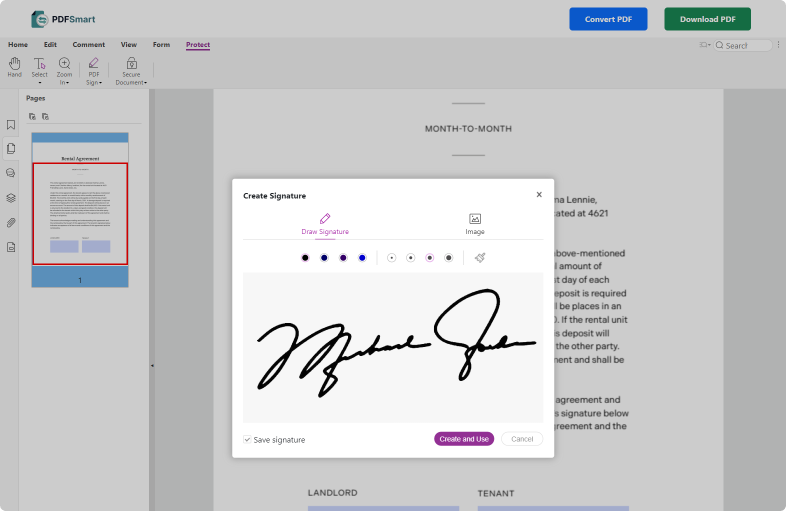
2
Security
Looking to enhance the security or authentication of your PDF? Sign, lock, or apply a password to safeguard the confidentiality of your documents.
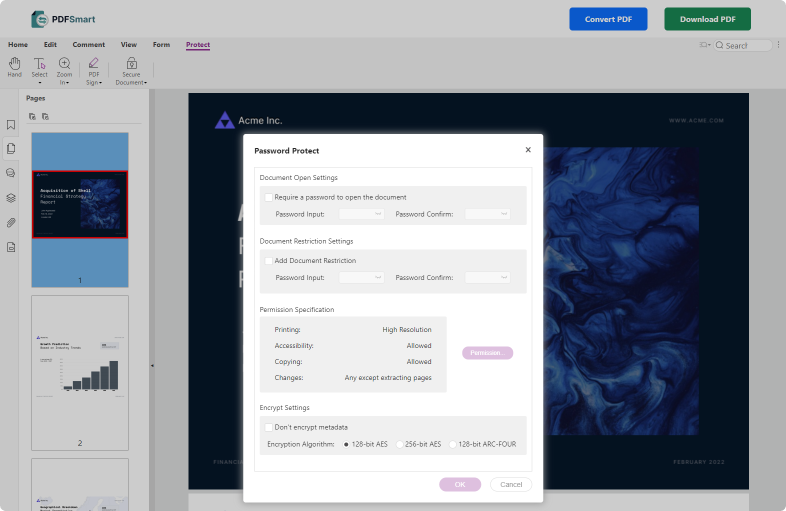
3
Conversion
Easily switch between file formats! Convert a Word document to PDF or vice versa effortlessly with PDFSmart, maintaining high quality throughout.
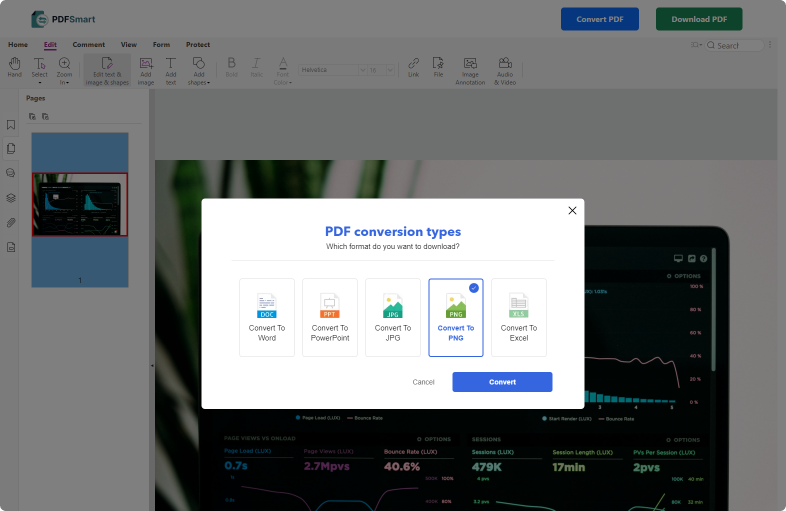
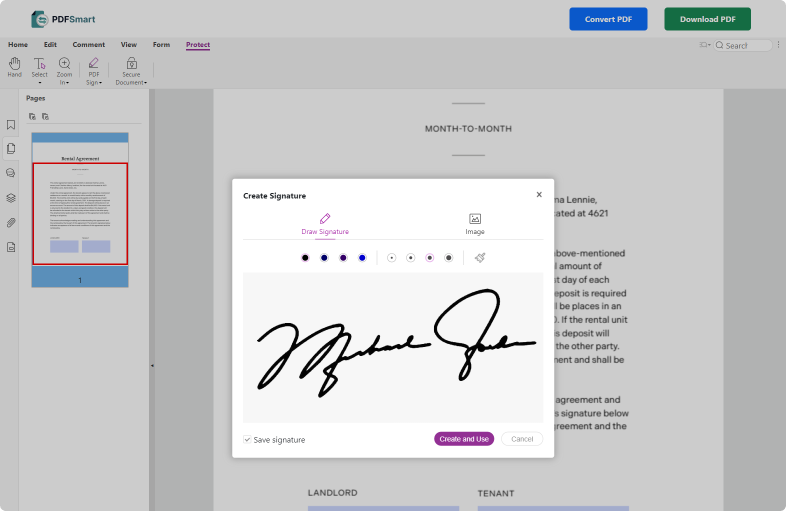
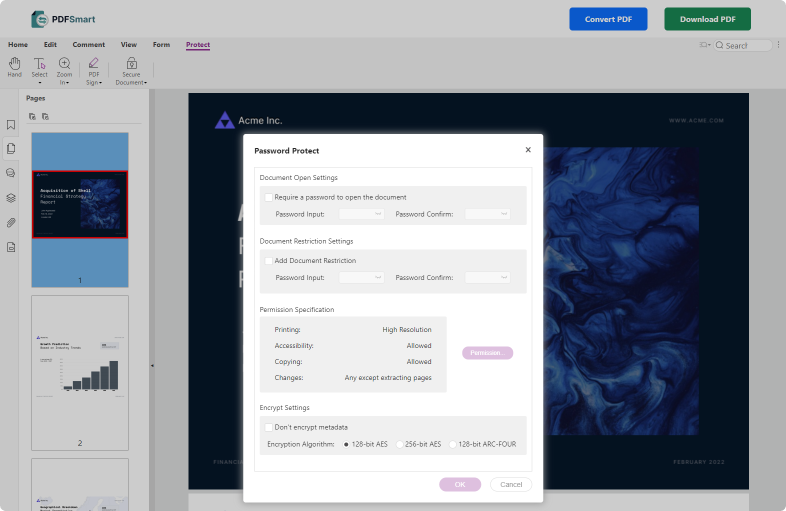
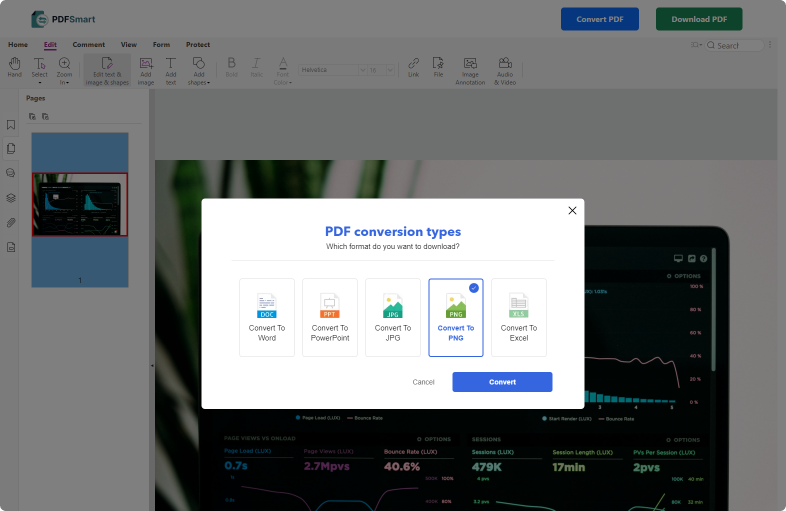
All our tools available to use


How to edit a document online
1. Drop the document file you want to modify on PDF Smart.
2. Use the editor to add elements (text, images, etc.).
3. Approve the modifications and download the edited document.
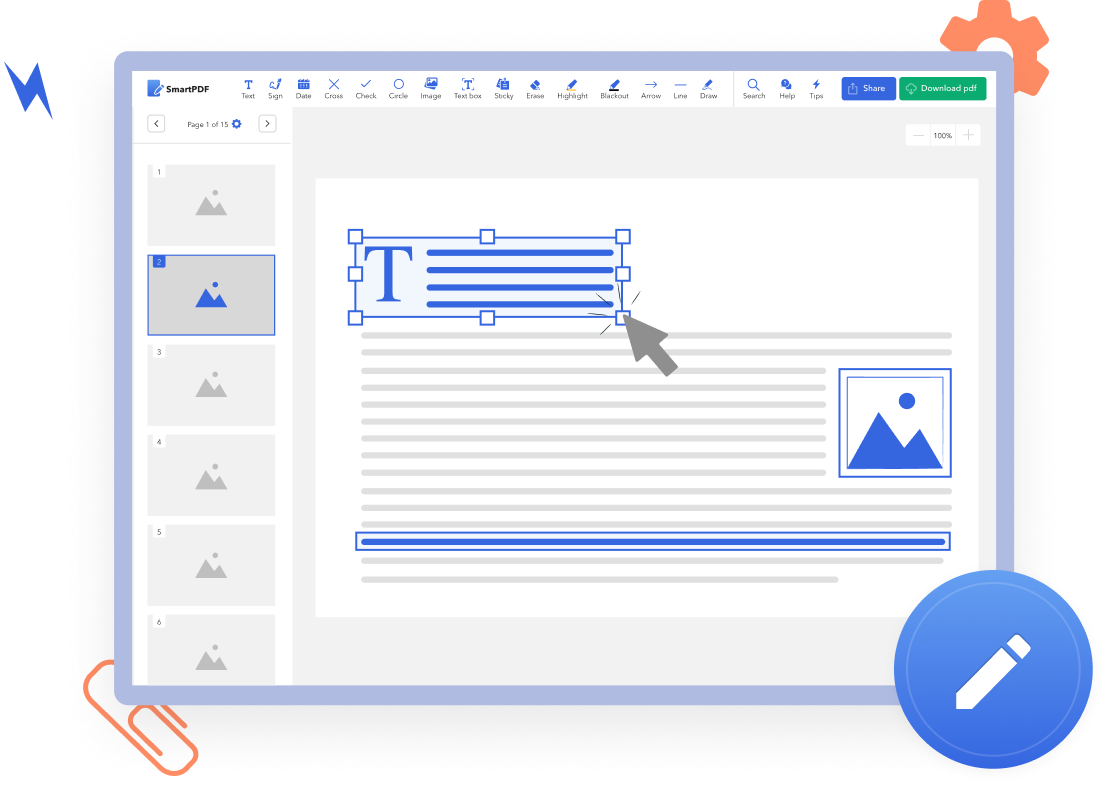
Your document editor is PDF Smart!
With PDF Smart, it has never been so easy to modify a document online. Add text, draw in the file or even insert images: you’re free to edit your document as much as you want.
Ultra-versatile, our document editor can be used from a computer or a Smartphone. Whatever your operating system, it enables you to modify and correct your documents online in just a few clicks. To discover its whole potential, we even offer you a 7-day trial. You’d be mad not to take advantage!

Related articles
Discover our tutorials, productivity tips, all the digital trends, and the latest news from PDFSmart!